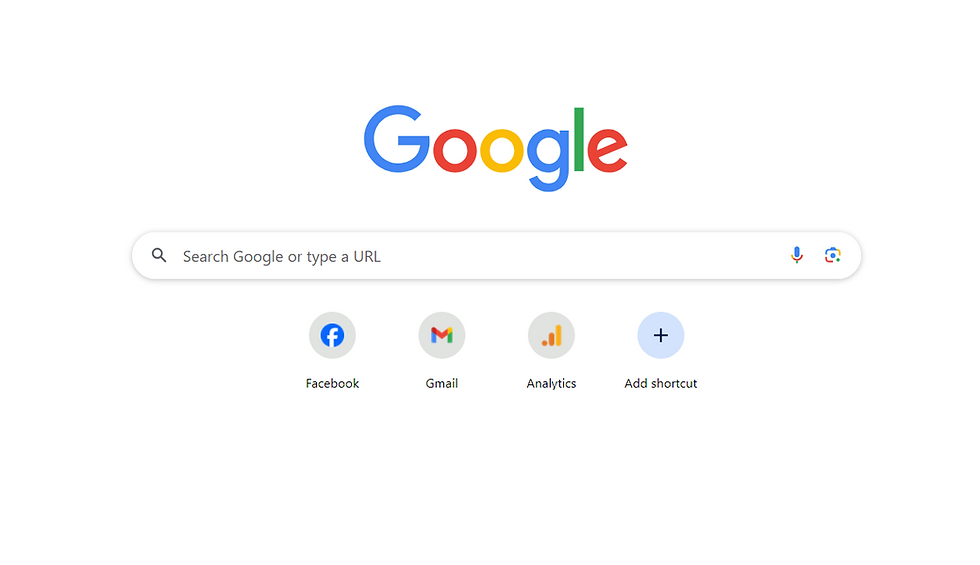If you’ve ever opened a web browser, you’ve likely seen the prompt “search Google or type a URL.” This seemingly simple phrase reflects a fundamental part of how we navigate the web. But what does it really mean, and how can users make the most of this functionality?
What Is the Address Bar?
In every modern web browser—whether it’s Chrome, Firefox, Safari, or Edge—you’ll find a search/address bar at the top of the page. This space serves two primary purposes:
Search Functionality: If you type keywords or questions into this bar, the browser performs an online search (usually via Google, although other search engines like Bing or DuckDuckGo can also be used depending on your settings).
Direct Navigation: If you already know the website you want to visit, you can type in the website’s address (URL), like www.example.com, to go directly to that site.
This dual-purpose feature combines both search and direct web navigation into one convenient tool, simplifying the way users explore the internet.
The Power of Search
The search function is indispensable for most web users. Instead of needing to remember exact URLs, you can simply type relevant keywords, and your browser will do the heavy lifting by delivering a list of results. It’s especially useful when you’re looking for information but don’t know the specific website.
For businesses, this underscores the importance of SEO (Search Engine Optimization). When potential customers search for terms related to your products or services, your website’s ranking can determine how easily they find you. Appearing on the first page of search results can make a significant difference in driving traffic and growing your business.
The Value of Knowing URLs
While search is powerful, knowing and typing URLs directly can be quicker and more efficient when you have a specific destination in mind. It skips the search engine entirely, taking you right to the website you want. For example, if you want to visit CodeMasters’ site, typing www.codemastersinc.com will bring you there instantly, saving time compared to searching for “CodeMasters.”
For businesses, this emphasizes the need for memorable and easy-to-type URLs. A clear, concise URL is easier for users to remember and reduces the chance of them landing on a competitor’s site by mistake.
SEO and User Behavior
As more users rely on searching rather than typing exact URLs, businesses need to understand and leverage SEO. By optimizing content to match search intent—focusing on keywords, creating high-quality content, and ensuring a fast, mobile-friendly website—your business can improve its visibility in search results.
Moreover, understanding how users search can help refine your online strategy. For example, local businesses should optimize for location-based searches (“best restaurants in Toronto”), while e-commerce sites might focus on specific product searches.
How to Make the Most of It
Whether you’re using the search feature or typing URLs, there are a few ways to enhance your browsing experience:
Customize Your Default Search Engine: While Google is often the default, most browsers allow you to switch to alternatives like Bing, DuckDuckGo, or even Yahoo. Choose a search engine that aligns with your privacy preferences or offers better results for your needs.
Use Auto-complete: Many browsers offer auto-complete suggestions as you type, based on your previous searches or commonly visited websites. This can save time and effort when searching or navigating to frequently visited sites.
Leverage Bookmarks: If you frequently visit the same websites, save them as bookmarks in your browser for quick access. This eliminates the need to type URLs or search for them repeatedly.
Why It Matters for Businesses
For businesses, understanding the behavior behind “search Google or type a URL” is critical for attracting online traffic. It highlights the importance of SEO, memorable branding, and having a strong online presence. Websites should be optimized not just for search engines but for user experience—ensuring that once users find your site, they stay engaged.
At CodeMasters, we help businesses in Canada and beyond optimize their digital presence to ensure they are easily found online. Whether through SEO strategies or user-friendly website designs, we ensure your site stands out in search results and provides a seamless experience for your visitors.
Conclusion: Search Google or Type a URL
The "search Google or type a URL" feature simplifies how we interact with the web, blending search functionality and direct navigation into one tool. Understanding its significance not only helps users browse more efficiently but also provides businesses with valuable insights into how to attract and retain online visitors. By optimizing for search engines and providing a smooth, memorable experience, businesses can make the most of both search behavior and direct traffic.
Looking to enhance your digital presence and boost your visibility in search results? CodeMasters offers customized SEO and web design solutions tailored to your business goals. Contact us today to start improving your online reach!